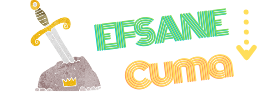Kerem
New member
** How to Determine if Your Hard Drive is Fragmented **
Is your computer slowing down? Are you experiencing longer loading times for files and applications? One possible culprit could be a fragmented hard drive. Fragmentation occurs when files are broken into pieces scattered across the disk, leading to slower read and write speeds. But how do you know if your hard drive is fragmented? Let's explore some methods to help you diagnose this issue.
**1. Check Disk Defragmentation Utility:** Most operating systems come with built-in disk defragmentation tools. On Windows, you can access the Disk Defragmenter tool by typing "defragment" in the search bar. Similarly, macOS offers the Disk Utility tool, which includes features for disk repair and defragmentation. Running these utilities can analyze your disk and indicate whether fragmentation is present.
**2. Monitor Disk Usage:** Another way to detect fragmentation is by monitoring disk usage. Tools like Task Manager in Windows or Activity Monitor on macOS provide insights into disk activity and usage. If you notice unusually high disk usage with no corresponding increase in data transfer rates, it could be a sign of fragmentation.
**3. Use Third-Party Defragmentation Software:** While built-in utilities are sufficient for basic disk maintenance, third-party software often offers more advanced features and detailed analysis. Programs like Defraggler, Auslogics Disk Defrag, or O&O Defrag provide comprehensive reports on disk fragmentation levels and offer optimization options to improve performance.
**4. Analyze File Fragmentation:** To dive deeper into the fragmentation issue, you can analyze individual files and their fragmentation status. Tools like WinContig for Windows or iDefrag for macOS allow you to scan specific files or directories and provide a detailed breakdown of fragmentation levels. This information can help you prioritize defragmentation efforts for critical files or folders.
**5. Observe System Performance:** Fragmentation not only affects disk performance but also overall system performance. If you notice frequent freezes, delays in file access, or sluggish response times, it could indicate significant fragmentation issues. Keeping an eye on system performance can help you identify potential problems caused by fragmentation.
**6. Regular Maintenance:** Prevention is often the best solution to fragmentation. Regularly performing disk maintenance tasks such as disk cleanup, removing unnecessary files, and organizing data can help minimize fragmentation over time. Additionally, scheduling periodic defragmentation sessions can keep your hard drive optimized for better performance.
**Similar Queries and Answers:**
** How Does Fragmentation Affect Hard Drive Performance? **
Fragmentation can significantly impact hard drive performance by increasing seek times and reducing data transfer rates. When files are fragmented, the disk head must move to different locations to access all parts of a file, leading to longer read and write times.
** Can Fragmentation Cause Data Loss? **
While fragmentation itself doesn't cause data loss, it can increase the risk of data corruption and file system errors. Fragmented files are more susceptible to disk errors and may become inaccessible if the fragmentation level becomes too severe.
** Is Defragmentation Necessary for Solid State Drives (SSDs)? **
Unlike traditional hard drives, SSDs don't suffer from mechanical seek times, so fragmentation has less impact on performance. However, regular TRIM operations and garbage collection are essential for maintaining SSD performance and lifespan.
** How Often Should I Defragment My Hard Drive? **
The frequency of defragmentation depends on factors such as disk usage patterns, file activity, and the level of fragmentation. As a general guideline, performing defragmentation every few months or when fragmentation levels exceed a certain threshold can help keep your hard drive optimized.
** What Happens During the Defragmentation Process? **
During defragmentation, the disk defragmentation tool rearranges fragmented files and consolidates free space to improve file access speed. It moves file fragments closer together, reducing the distance the disk head needs to travel and improving overall disk performance.
Is your computer slowing down? Are you experiencing longer loading times for files and applications? One possible culprit could be a fragmented hard drive. Fragmentation occurs when files are broken into pieces scattered across the disk, leading to slower read and write speeds. But how do you know if your hard drive is fragmented? Let's explore some methods to help you diagnose this issue.
**1. Check Disk Defragmentation Utility:** Most operating systems come with built-in disk defragmentation tools. On Windows, you can access the Disk Defragmenter tool by typing "defragment" in the search bar. Similarly, macOS offers the Disk Utility tool, which includes features for disk repair and defragmentation. Running these utilities can analyze your disk and indicate whether fragmentation is present.
**2. Monitor Disk Usage:** Another way to detect fragmentation is by monitoring disk usage. Tools like Task Manager in Windows or Activity Monitor on macOS provide insights into disk activity and usage. If you notice unusually high disk usage with no corresponding increase in data transfer rates, it could be a sign of fragmentation.
**3. Use Third-Party Defragmentation Software:** While built-in utilities are sufficient for basic disk maintenance, third-party software often offers more advanced features and detailed analysis. Programs like Defraggler, Auslogics Disk Defrag, or O&O Defrag provide comprehensive reports on disk fragmentation levels and offer optimization options to improve performance.
**4. Analyze File Fragmentation:** To dive deeper into the fragmentation issue, you can analyze individual files and their fragmentation status. Tools like WinContig for Windows or iDefrag for macOS allow you to scan specific files or directories and provide a detailed breakdown of fragmentation levels. This information can help you prioritize defragmentation efforts for critical files or folders.
**5. Observe System Performance:** Fragmentation not only affects disk performance but also overall system performance. If you notice frequent freezes, delays in file access, or sluggish response times, it could indicate significant fragmentation issues. Keeping an eye on system performance can help you identify potential problems caused by fragmentation.
**6. Regular Maintenance:** Prevention is often the best solution to fragmentation. Regularly performing disk maintenance tasks such as disk cleanup, removing unnecessary files, and organizing data can help minimize fragmentation over time. Additionally, scheduling periodic defragmentation sessions can keep your hard drive optimized for better performance.
**Similar Queries and Answers:**
** How Does Fragmentation Affect Hard Drive Performance? **
Fragmentation can significantly impact hard drive performance by increasing seek times and reducing data transfer rates. When files are fragmented, the disk head must move to different locations to access all parts of a file, leading to longer read and write times.
** Can Fragmentation Cause Data Loss? **
While fragmentation itself doesn't cause data loss, it can increase the risk of data corruption and file system errors. Fragmented files are more susceptible to disk errors and may become inaccessible if the fragmentation level becomes too severe.
** Is Defragmentation Necessary for Solid State Drives (SSDs)? **
Unlike traditional hard drives, SSDs don't suffer from mechanical seek times, so fragmentation has less impact on performance. However, regular TRIM operations and garbage collection are essential for maintaining SSD performance and lifespan.
** How Often Should I Defragment My Hard Drive? **
The frequency of defragmentation depends on factors such as disk usage patterns, file activity, and the level of fragmentation. As a general guideline, performing defragmentation every few months or when fragmentation levels exceed a certain threshold can help keep your hard drive optimized.
** What Happens During the Defragmentation Process? **
During defragmentation, the disk defragmentation tool rearranges fragmented files and consolidates free space to improve file access speed. It moves file fragments closer together, reducing the distance the disk head needs to travel and improving overall disk performance.